GDTF – What is it? What is it for?
GDTF is an abbreviation that stands for “General Device Type Format”. With that, you are actually just as smart as before. Therefore, let’s take another look and describe the current situation.

When a new spotlight such as the Cameo S4 is launched, a fixture library must be written for each family of light control consoles to enable convenient operation. This file describes which DMX channel performs which function and how it is assigned in the respective console family. Specifically, it may determine that the PAN is assigned to the first encoder and the tilt to the second encoder. Most people agree on pan and tilt, but then come the many special functions and each console has its advantages and disadvantages due to its structure. As a result, a large number of “drivers” must be written for a new spotlight: one file for each console or console family, possibly a file for each spotlight mode, and this doesn’t even cover visualisation and planning applications. At Cameo, we usually write the “Fixture Library” for GMA2 and D4 and support console and software manufacturers in creating the files on their part.
Let’s look into the future: What if there only had to be a single file for a new fixture and each console family picked the data from it in the way that best suits the console? Visualisation and planning software could also receive the necessary data from this file, so that the spotlight can be used in any tool.
This is the core idea of the GDTF format: a universal fixture library.
We at Cameo believe in this, support the GDTF idea and create these GDTF files for all new fixtures. Just as DMX 512 became the standard back in the days of PMS, AMX…

Until now: A custom file must be created for each console and software so that the spotlight can be used with it.

With GDTF: One file that contains all information so that every console and every software can use the spotlight.
Can I create GDTF fixtures myself?
Certainly. The GDTF file structure and the preparation of the content are defined in DIN SPEC 15800, which can be downloaded free of charge from Beuth Verlag. There is a cloud (hosted by MA-Lighting) and a share area where all GDTF files are uploaded. You can find it here. Anyone can also download the GDTF files from it. There are already consoles that, internet access provided, can download the files directly into the patch. To create a GDTF file yourself or to modify an existing one, use a web-based fixture builder. This way, you don’t need to install any software and can simply get started after registering. When you open the Fixture Builder, you will also find a help section at the bottom right, which gives you a solid understanding of the basics.
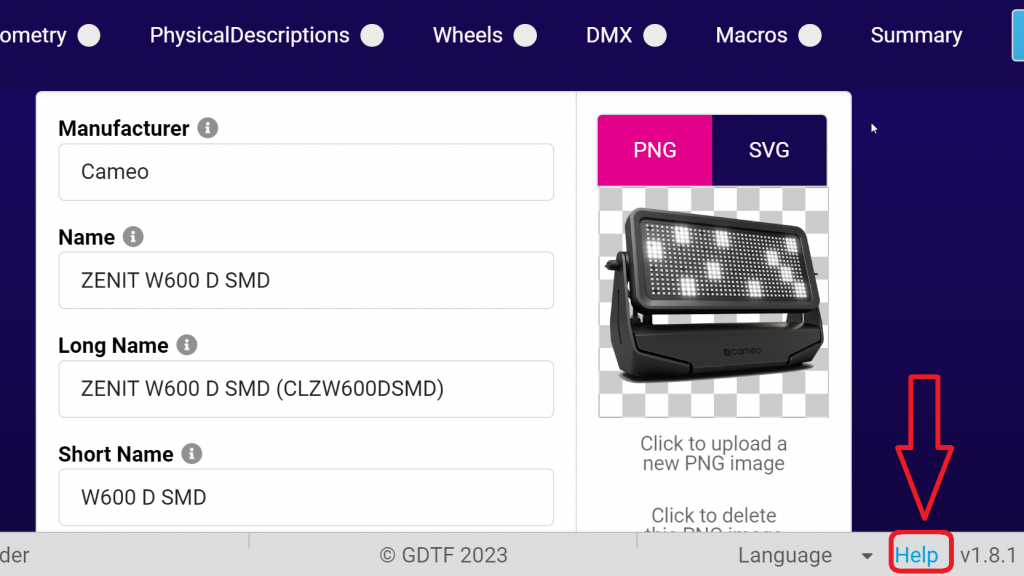
The Fixture Builder for GDTF can be found at https://fixturebuilder.gdtf-share.com/. The help function provides you with all the information you need to create a fixture correctly.
GDTF – much more than a fixture library for consoles
A basic idea of the GDTF format is to provide all the fixture information that a console or other software requires. Besides the obligatory DMX table, it should therefore also include the symbols for the spotlight for use in lighting plans. For visualisation and especially for pre-programming, the geometry of the spotlight must also be included, as well as the basic arrangement of components and functions and their interaction. Only then can visualisation software not only correctly depict the spotlight itself in its movement, but also show or simulate the light beam with its gobos, prisms or iris sliders in the scene. Ultimately, the indication of the connections and power specs even allows for calculating or listing the required cables.
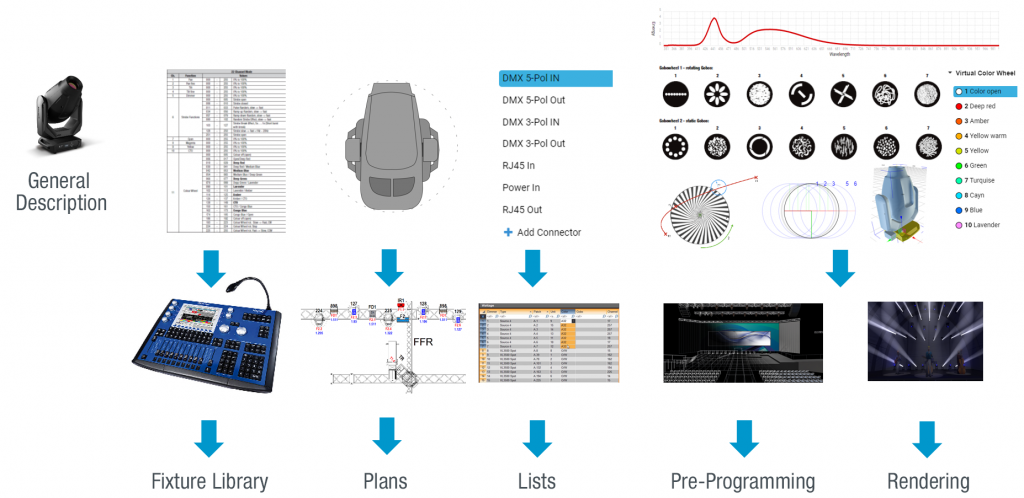
All fixture information that a software or a console needs is summarised in the GDTF format.
GDTF & MVR for a better workflow
We were just talking about the fact that even the cable routes can be generated or listed. But how is a software application supposed to know where the spotlights have been placed in the set? This is where a very important exchange format comes into play: the MVR format. MVR stands for “My Virtual Rig” and links the spotlight information via GDTF with a CAD drawing of a stage. After designing the set using CAD software such as Vectorworks Spotlight, it can be imported into a lighting control desk. If changes are later made on the console or spotlights are added or patched and placed, this data can also be exported back to the CAD software. This enables a continuous data workflow.
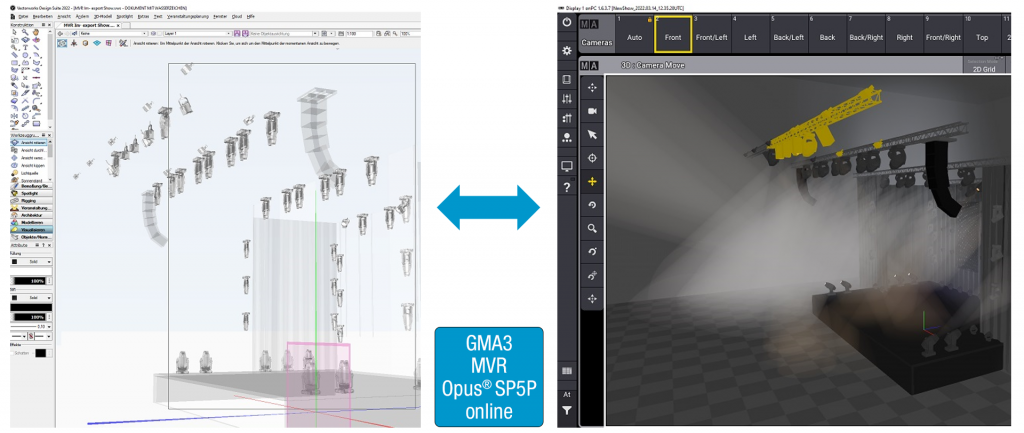
MVR enables the joint export or import of CAD data and GDTF information from one application to another.
Who is behind GDTF?
in 2018, Vectorworks, MA Lighting and ROBE Lighting announced their collaboration for the common protocol GDTF as well as MVR. MA3 and Vectorworks Spotlight began supporting the MVR and GDTF protocols in the same year. One year later, Chamsys also added GDTF import. In 2020, the DIN SPEC 15800 was published and Depence² and Unreal Engine 4.26 began supporting the MVR, GDTF protocol, which is also available to everyone via GITHUB. The next year, Capture Sweden and WYSIWYG also announced support for MVR. In the meantime, the revised DIN SPEC 15800:2022 has been published.
Outlook:
If you are interested in learning more about GDTF, please let us know and we will create a tutorial on the best way to create a spotlight while avoiding common pitfalls. We look forward to your feedback, also via messages on Facebook and Instagram.
#Cameo #ForLumenBeings #EventTech #ExperienceEventTechnology
Further information:
gdtf-share.com