Palmer DACCAPO Re-Amplification Box – Review by Guitar Interactive Magazine
Twenty years ago no one used re-amping – now everyone is at it. Andi Picker explores a magic box.

I’ve written before in Making Tracks about the advantages of taking a clean DI recording alongside a live guitar part, and we’ve looked at a couple of software amp-sims that can be used to bring those DI tracks to life. Sometimes though, only a proper amp will do, and by using a process called re-amping you can use your real hardware to re-record your DI parts. I think we should take a look at re-amping in some depth in a future Making Tracks column, but for the moment it’s enough to note that although you can take a line-out from an audio interface and feed it into an amp or pedals, you will get far more realistic results if you use a re-amp box.
The Palmer DACCAPO Re-Amplification Box (I’m not typing that lot again) is designed to take a signal from a line level, balanced, low impedance source and make it appear like a guitar signal (unbalanced, medium impedance) that your guitar rig will expect to “see”. (If you need to use it with an unbalanced source, use a lead with pins 1 and 3 in the XLR bridged).
A passive re-amp box should be pretty simple, and the DACCAPO is – it’s basically a transformer and a few resistors with some switches and sockets. It’s passive so you don’t need power, and operation couldn’t be much simpler: route your recording to a line out, connect to the XLR input on the DACCAPO (I use a mic cable) and plug an ordinary guitar lead from the Isolated Output into your amp or pedal. You can select -10dBV or +4 dBu input line levels (if you need to – it worked fine for me either way), lift the ground connection if you get noise, and set the output level knob. That’s it! Spend the rest of your tinkering time getting the amp and microphone right! Just as it should be.

The bright yellow metal case is relatively lightweight, I found that I could flex the panels slightly if I tried (I do this with review gear – makers please note!) but the construction seems perfectly adequate for a piece of studio gear and the PCB mounted switches and pots worked flawlessly.
I’ve used other (far more expensive) re-amp boxes in the past and struggled to get a decent level out of them. Palmer seems to have got this just right; there’s no need to slam it with very high input levels to get enough output to drive an amp, and there seems to plenty of headroom to avoid overloading the transformer if you’re a bit enthusiastic, so just trim the output level until the amp sounds right and get on with it.
Like DIs that we’ve discussed before, re-amp boxes are not the most exciting toys in the studio; you don’t even get a flashing light for goodness sake! Their value comes in what they allow you to do, and the Palmer does its job very well indeed. I knew the DACCAPO was relatively inexpensive, but I was actually shocked when I checked the online prices; this is one of those pieces of kit that’s cheap enough to get one “just in case” you ever need it, and good enough to use every day.
This is one product that does exactly what it needs to do, very well, at a great price!
Here you can find the video review: http://www.iguitarmag.com/magazine-editions/guitar-interactive-issue-33/reviews/palmer-daccapo-re-amplification-box/
___________________________________________
For more information about the Palmer Daccapo, visit:
http://www.palmer-germany.com/mi/en/DACCAPO-Re-Amplification-Box-PDACCAPO.htm
Leave a Comment
You must be logged in to post a comment.